Even though I can't offer you a post about operating systems (OS), I did learn a neat trick for all of you Firefox users. If you've ever wondered if you can open up multiple tabs as your homepage (or even if you haven't) well I will tell you how to do that right now! First of all you need to open up Firefox. Then:
- Go to the Tools Menu on the Menu Bar at the top of the page
- Click on Options at the bottom of the menu
- Make Sure the Main (it may have a different name in your browser) tab is open. This tab should have the homepage settings on it.
- Place your cursor after the homepage you have currently and insert a vertical line "|"
- The vertical line is a combination of (Shift+\)
- Add another web page. You can add as many as you want.
-Jamie
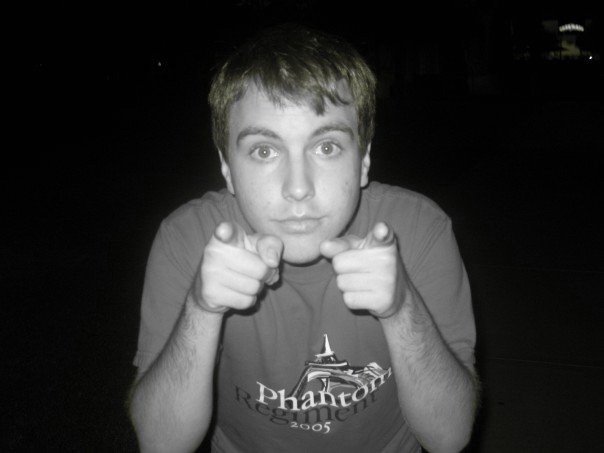
No comments:
Post a Comment