Windows (XP and Vista)
Most of you run a version of Windows and those of you who run a different system are probably still familiar with it from using it in places such as
schools and libraries. Microsoft holds about 90% of the market when it comes to operating systems and most business, governments (local, state, and national), and universities choose Windows. Like Apple, Microsoft began in the 1970s (1975 to be exact) when the Personal Computer industry was just a fledgling industry. Microsoft's first entry into the business was with DOS (Disk Operating System) in 1981 which was popular until about 1995. Besides operating system's, Microsoft has created a popular gaming console, Xbox (and Xbox 360), and a claimed "iPod killer" Zune but has not lived up to its name (more Microsoft history can be found here; link) Windows XP was released in late 2001 and about three months ago, Windows Vista was released and will soon become the major operating system from Microsoft. I have decided to overview both systems because XP is still the dominant system as many of you have not switched to Vista, therefore I will probably go into more detail about Vista.
Windows XP was designed by Microsoft for general use in homes and at businesses. Like OS X, Windows XP utilizes a GUI for users to quickly and easily access the computers inner workings. Older versions of Windows' operating systems were very prone to crashing and not very reliable, XP fixed most of these problem with increased security and reliability. Inside XP, you will find a powerful system that allows users to do more than ever. Multiple users can quickly switch accounts in XP without closing any programs or logging off. Another great feature of XP is its Remote Desktop function which allows system administrators to fix a computer without having to visit it (that is, only if it has a software problem). Windows XP allows users to listen to all of their favorite music in Windows Media Player, while Windows Messenger allows users to chat with their friends and family all over the world (detailed XP overview can be found here). While XP does not come with a word processing software, Microsoft Office is a very powerful (and valuable) tool that allows users to create, share, and edit documents like essays, spreadsheets, and presentations. XP is a relatively stable system considering the amount of users it has but Vista has certainly increased stability and security.
I hope this has given you a good overview of the old system, XP and the new system, Vista. If you notice any mistakes I made or think I should add something to the post, please let me know, I am open and willing to suggestions.
Next up I will cover the relatively unknown operating system (actually a kernel, which I'll discuss in the next post) Linux. The next post may be delayed until Sunday because I am participating in Big Event here at OU which is a campus wide community service event but I'll actually be in Oklahoma City at the Latino Community Development Agency. Thanks for reading my blog, I appreciate all of you who are back and I am especially thankful for all of you new readers. Let's hope for some good weather instead of all this cold! Have a wonderful weekend.
-Jamie
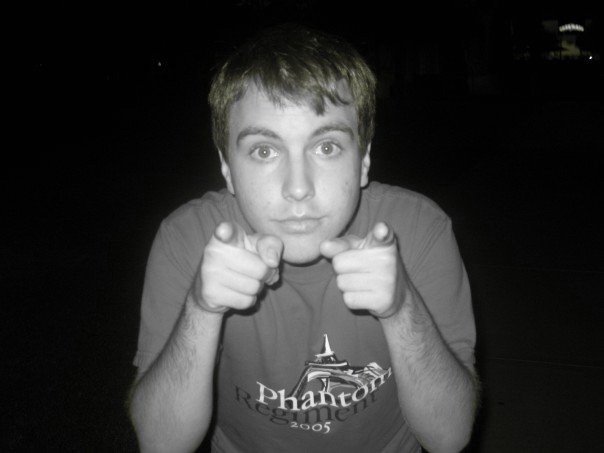
No comments:
Post a Comment